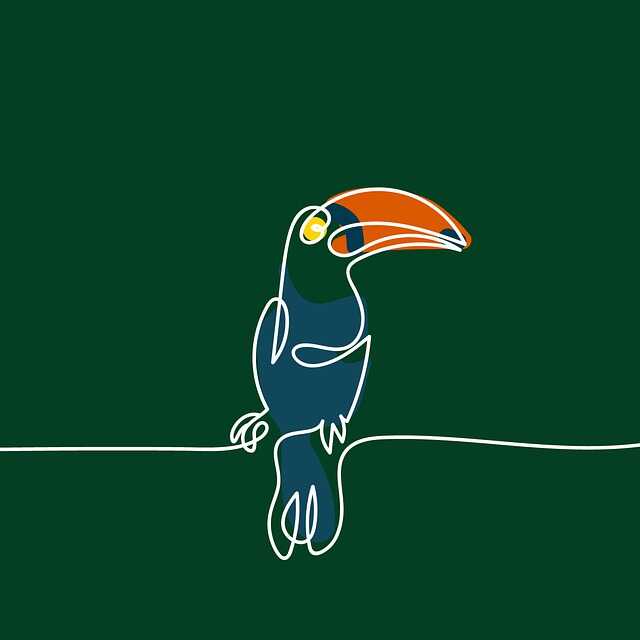1.配置文件加载
1.1 加载配置路径
Springboot 启动时会扫描指定位置的下的配置文件[application.properties或者application.yml]作为Springboot的默认配置文件,如果多个位置都有配置文件时,则高优先级的配置会覆盖低优先级的配置。
Springboot 启动时会扫描指定位置如下:
-file:./config/
-file:./
-classpath:/config/
-classpath:/
|
优先级由高到底,高优先级的配置会覆盖低优先级的配置;
1.2 测试路径优先级
1. 创建多个配置文件
新建配置文件A: config-file/config/application.yml
server:
port: 8001
config:
path: config-file/config/application.yml
desc: 描述:AAA...
|
新建配置文件B: config-file/application.yml
server:
port: 8002
config:
path: config-file/application.yml
desc: 描述:BBB...
|
新建配置文件C: config-file/src/main/resources/config/application.yml
server:
port: 8003
config:
path: config-file/src/main/resources/config/application.yml
desc: 描述:CCC...
|
新建配置文件D: config-file/src/main/resources/application.yml
server:
port: 8004
config:
path: config-file/src/main/resources/application.yml
desc: 描述:DDD...
|
2. 创建测试控制器
新建文件: configfile/controller/TestController.java
package com.hui.configfile.controller;
import org.springframework.beans.factory.annotation.Value;
import org.springframework.web.bind.annotation.RequestMapping;
import org.springframework.web.bind.annotation.RequestMethod;
import org.springframework.web.bind.annotation.RestController;
@RestController
public class TestController {
@Value("${config.path}")
private String configPath;
@Value("${config.desc}")
private String configDesc;
@RequestMapping(value = "/hello",method = RequestMethod.GET)
public String hello(){
return "配置文件位置: " + configPath + "\r\n 配置描述: " + configDesc;
}
}
|
Springboot会从这四个位置全部加载配置文件,从而达到互补配置;
2. 多配置文件
当我们需要以多环境区分配置文件的时候,配置文件名可以是 application-{env}.properties/yml的格式来命名,然后通过默认配置文件application.yml 中的spring.active属性来指定具体环境, 如常见的: application-test.yml、application-prep.yml、application-prod.yml。
2.1 创建多配置文件
新建测试环境配置文件: src/main/resources/config/application-test.yml
server:
port: 8004
env: 这是测试环境
|
新建测试环境配置文件: src/main/resources/config/application-prep.yml
server:
port: 8005
env: 这是预发环境
|
2.2 指名具体环境使用
新建默认环境配置文件: src/main/resources/config/application.yml并指定使用哪个环境的配置:
spring:
profiles:
active: test
|
新建测试控制器: src/main/java/com/hui/configfile/controller/TestController.java
package com.hui.configfile.controller;
import org.springframework.beans.factory.annotation.Value;
import org.springframework.web.bind.annotation.RequestMapping;
import org.springframework.web.bind.annotation.RequestMethod;
import org.springframework.web.bind.annotation.RestController;
@RestController
public class TestController {
@Value("${env}")
private String env;
@RequestMapping(value = "/hello",method = RequestMethod.GET)
public String hello(){
return "启动配置所属环境: " + env;
}
}
|
3. 命令行配置
3.1 打包SpringBoot
打包命令 : mvn clean package
...
[INFO]
[INFO] --- maven-jar-plugin:3.2.0:jar (default-jar) @ config-file ---
[INFO] Building jar: /Users/hui/Project/Java/config-file/target/config-file-0.0.1-SNAPSHOT.jar
[INFO]
[INFO] --- spring-boot-maven-plugin:2.3.4.RELEASE:repackage (repackage) @ config-file ---
[INFO] Replacing main artifact with repackaged archive
[INFO] ------------------------------------------------------------------------
[INFO] BUILD SUCCESS
[INFO] ------------------------------------------------------------------------
[INFO] Total time: 29.035 s
[INFO] Finished at: 2020-10-13T19:47:05+08:00
[INFO] ------------------------------------------------------------------------
|
3.2 运行Jar包
➜ config-file git:(priority) ✗ java -jar target/config-file-0.0.1-SNAPSHOT.jar --spring.profiles.active=prep
. ____ _ __ _ _
/\\ / ___'_ __ _ _(_)_ __ __ _ \ \ \ \
( ( )\___ | '_ | '_| | '_ \/ _` | \ \ \ \
\\/ ___)| |_)| | | | | || (_| | ) ) ) )
' |____| .__|_| |_|_| |_\__, | / / / /
=========|_|==============|___/=/_/_/_/
:: Spring Boot :: (v2.3.4.RELEASE)
2020-10-13 19:52:03.911 WARN 7379 --- [ main] o.s.boot.StartupInfoLogger : InetAddress.getLocalHost().getHostName() took 5003 milliseconds to respond. Please verify your network configuration (macOS machines may need to add entries to /etc/hosts).
2020-10-13 19:52:08.921 INFO 7379 --- [ main] c.hui.configfile.ConfigFileApplication : Starting ConfigFileApplication v0.0.1-SNAPSHOT on huideMacBook-Pro.local with PID 7379 (/Users/hui/Project/Java/config-file/target/config-file-0.0.1-SNAPSHOT.jar started by hui in /Users/hui/Project/Java/config-file)
2020-10-13 19:52:08.922 INFO 7379 --- [ main] c.hui.configfile.ConfigFileApplication : The following profiles are active: prep
2020-10-13 19:52:10.124 INFO 7379 --- [ main] o.s.b.w.embedded.tomcat.TomcatWebServer : Tomcat initialized with port(s): 8005 (http)
2020-10-13 19:52:10.148 INFO 7379 --- [ main] o.apache.catalina.core.StandardService : Starting service [Tomcat]
2020-10-13 19:52:10.150 INFO 7379 --- [ main] org.apache.catalina.core.StandardEngine : Starting Servlet engine: [Apache Tomcat/9.0.38]
2020-10-13 19:52:10.261 INFO 7379 --- [ main] o.a.c.c.C.[Tomcat].[localhost].[/] : Initializing Spring embedded WebApplicationContext
2020-10-13 19:52:10.261 INFO 7379 --- [ main] w.s.c.ServletWebServerApplicationContext : Root WebApplicationContext: initialization completed in 1264 ms
2020-10-13 19:52:10.509 INFO 7379 --- [ main] o.s.s.concurrent.ThreadPoolTaskExecutor : Initializing ExecutorService 'applicationTaskExecutor'
2020-10-13 19:52:10.741 INFO 7379 --- [ main] o.s.b.w.embedded.tomcat.TomcatWebServer : Tomcat started on port(s): 8005 (http) with context path ''
2020-10-13 19:52:10.756 INFO 7379 --- [ main] c.hui.configfile.ConfigFileApplication : Started ConfigFileApplication in 17.464 seconds (JVM running for 17.966)
|
多个配置用;隔开。
由上面启动信息可以看到,监听的端口号是: 8005
➜ config-file git:(priority) ✗ curl 127.0.0.1:8005/hello
启动配置所属环境: 这是预发环境
|