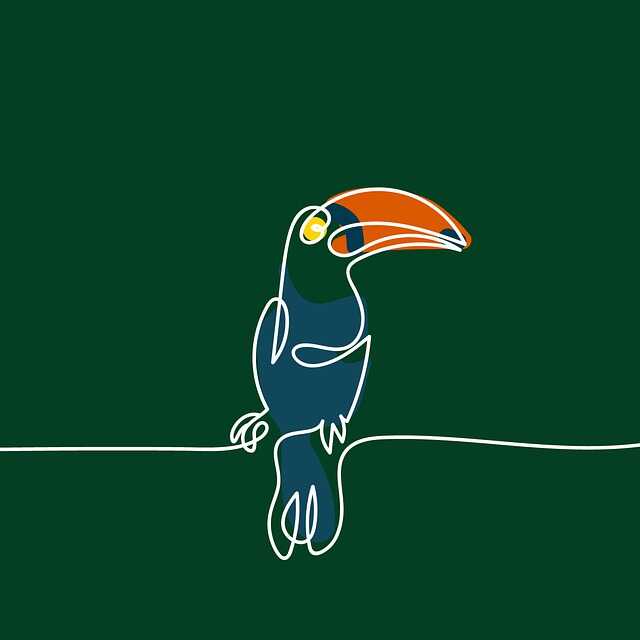1.路由参数
1.1 Param
当注册路由格式为:/path/:a/:b 时,:x指的就是路由参数,可以直接通过Param("x")获取值信息。
a.代码示例:
package main
import (
"github.com/gin-gonic/gin"
)
func main() {
engine := gin.Default()
engine.GET("/test/:name", func(context *gin.Context) {
name := context.Param("name")
context.JSON(200, gin.H{"msg": "success", "name": name})
})
engine.GET("/test/:name/:age", func(context *gin.Context) {
name := context.Param("name")
age := context.Param("age")
context.JSON(200, gin.H{
"msg": "success",
"name": name,
"phone":age,
})
})
engine.GET("/test/:name/:age/:height", func(context *gin.Context) {
name := context.Param("name")
age := context.Param("age")
height := context.Param("height")
context.JSON(200, gin.H{
"msg": "success",
"name": name,
"phone":age,
"height":height,
})
})
_ = engine.Run()
}
|
b.请求返回:
➜ curl -X GET http://127.0.0.1:8080/test/张三
{"msg":"success","name":"张三"}
➜ curl -X GET http://127.0.0.1:8080/test/张三/18
{"msg":"success","name":"张三","phone":"18"}
➜ curl -X GET http://127.0.0.1:8080/test/张三/18/170
{"height":"170","msg":"success","name":"张三","phone":"18"}
|
2.GET参数
2.1 接收单值
在Gin框架中可以通过Query、DefaultQuery、GetQuery来获取Get参数信息,而Query、DefaultQuery是对GetQuery的二次封装。
a.代码示例:
package main
import (
"github.com/gin-gonic/gin"
)
func main() {
engine := gin.Default()
testReceiveGetParam(engine)
_ = engine.Run()
}
func testReceiveGetParam( engine *gin.Engine) {
engine.GET("/receive", func(context *gin.Context) {
name := context.Query("name")
age := context.DefaultQuery("age","18")
home, ok := context.GetQuery("home")
context.PureJSON(200,gin.H{
"msg":"success",
"context.Query->name":name,
"context.DefaultQuery->age":age,
"context.GetQuery->home":home,
"context.GetQuery->ok":ok,
})
})
}
|
c.请求返回:
➜ curl -X GET http://127.0.0.1:8080/receive
{"context.DefaultQuery->age":"18","context.GetQuery->ok":false,"context.GetQuery->home":"","context.Query->name":"","msg":"success"}
➜ curl -X GET http://127.0.0.1:8080/receive\?age\=23\&home\=北京\&name\=小明
{"context.DefaultQuery->age":"23","context.GetQuery->ok":true,"context.GetQuery->home":"北京","context.Query->name":"小明","msg":"success"}
|
2.2 接收数组
在Gin框架中可以通过QueryArray("param[]")和GetQueryArray("param[]")获取GET方式提交中的数组值信息,而QueryArray是对GetQueryArray二次封装, 具体使用参考下面代码:
a.代码示例:
package main
import (
"github.com/gin-gonic/gin"
"go-use/practise"
)
func main() {
engine := gin.Default()
practise.TestReceiveGetArrayParam(engine)
_ = engine.Run()
}
func TestReceiveGetArrayParam(engine *gin.Engine) {
engine.GET("/getArr", func(context *gin.Context) {
nameList := context.QueryArray("name[]")
context.JSON(200,gin.H{
"arr": nameList,
})
})
}
|
b.请求返回:

2.3 接收Map
在Gin框架中可以通过QueryMap("param")和GetQueryMap("param")获取GET方式提交中的map值信息,而QueryMap是对GetQueryMap二次封装,具体使用参考下面代码:
a.代码示例:
package main
import (
"github.com/gin-gonic/gin"
"go-use/practise"
)
func main() {
engine := gin.Default()
practise.TestRecGetMapParam(engine)
_ = engine.Run()
}
func TestRecGetMapParam(engine *gin.Engine) {
engine.GET("/getMap", func(context *gin.Context) {
queryMap := context.QueryMap("score")
context.JSON(200,gin.H{
"map":queryMap,
})
})
}
|
b.请求返回:

3.POST参数
3.1 接收单值
在Gin框架中可以通过PostForm、DefaultPostForm、GetPostForm来获取Post提交的参数信息,而PostForm、DefaultPostForm同样是对GetPostForm的二次封装。
a.代码示例:
package main
import (
"github.com/gin-gonic/gin"
"go-use/practise"
)
func main() {
engine := gin.Default()
practise.TestRecPostSingleValue(engine)
_ = engine.Run()
}
func TestRecPostSingleValue(engine *gin.Engine) {
engine.POST("/postSingle", func(context *gin.Context) {
name := context.PostForm("name")
age := context.DefaultQuery("age", "22")
home, ok := context.GetPostForm("home")
context.JSON(200, gin.H{
"postForm": name,
"DefaultQuery": age,
"GetPostForm.home": home,
"GetPostForm.ok": ok,
})
})
}
|
b.请求返回:
➜ curl -X POST http://127.0.0.1:8080/postSingle
{"DefaultQuery":"22","GetPostForm.home":"","GetPostForm.ok":false,"postForm":""}
➜ ~ curl -X POST http://127.0.0.1:8080/postSingle -d "age=40&home=南京&name=张三"
{"DefaultQuery":"22","GetPostForm.home":"南京","GetPostForm.ok":true,"postForm":"张三"}
|
3.2 接收数组
在Gin框架中可以通过PostFormArray("param[]")和GetPostFormArray("param[]")获取POST方式提交中的数组值信息,而PostFormArray是对GetPostFormArray二次封装,具体使用参考下面代码:
a.代码示例:
package main
import (
"github.com/gin-gonic/gin"
"go-use/practise"
)
func main() {
engine := gin.Default()
practise.TestRecPostArrValue(engine)
_ = engine.Run()
}
func TestRecPostArrValue(engine *gin.Engine) {
engine.POST("/postArr", func(context *gin.Context) {
arr := context.PostFormArray("name")
context.JSON(200, gin.H{
"postArr": arr,
})
})
}
|
b.请求返回:
➜ curl -X POST http://127.0.0.1:8080/postArr -d "name[]=张三&name[]=李东"
{"postArr":["张三","李东"]}
|
3.3 接收Map
在Gin框架中可以通过PostFormMap("param")和GetPostFormMap("param")获取POST方式提交中的映射(map)信息,具体使用参考下面代码:
a.代码示例:
package main
import (
"github.com/gin-gonic/gin"
"go-use/practise"
)
func main() {
engine := gin.Default()
practise.TestRecPostMapValue(engine)
_ = engine.Run()
}
func TestRecPostMapValue(engine *gin.Engine) {
engine.POST("/postMap", func(context *gin.Context) {
formMap := context.PostFormMap("score")
context.JSON(200,gin.H{"map":formMap})
})
}
|
b.请求返回:
➜ curl -X POST http://127.0.0.1:8080/postMap -d "score[语文]=100&score[数学]=100"
{"map":{"数学":"100","语文":"100"}}
|
3.4 接收JSON
在Gin框架中可以通过BindJSON(¶m)来接收提交的json格式数据,具体使用参考下面代码:
1.直接赋值
a.代码示例:
package main
import (
"github.com/gin-gonic/gin"
"go-use/practise"
)
func main() {
engine := gin.Default()
practise.TestRecPostJson(engine)
_ = engine.Run()
}
func TestRecPostJson(engine *gin.Engine) {
engine.POST("/postJson", func(context *gin.Context) {
param := make(map[string]interface{})
err := context.BindJSON(¶m)
if err != nil {
context.JSON(500, gin.H{"err": err})
return
}
context.JSON(200, gin.H{"return": param})
})
}
|
b.请求返回:
➜ curl -X POST http://127.0.0.1:8080/postJson -d '{
"name":"张三",
"age":20,
"likes":["打游戏","旅游"]
}'
{"return":{"age":20,"likes":["打游戏","旅游"],"name":"张三"}}
|
2.绑定到结构体
a.代码示例:
package main
import (
"github.com/gin-gonic/gin"
"go-use/practise"
)
func main() {
engine := gin.Default()
practise.TestRecPostJson2(engine)
_ = engine.Run()
}
type People struct {
Name string `json:"name"`
Age int `json:"age"`
Likes []string `json:"likes"`
}
func TestRecPostJson2(engine *gin.Engine) {
engine.POST("/postJson2", func(context *gin.Context) {
people := &People{}
err := context.BindJSON(&people)
if err != nil {
context.JSON(500, gin.H{"err": err})
}
context.JSON(200, gin.H{"return": people})
})
}
|
请求和返回同上。