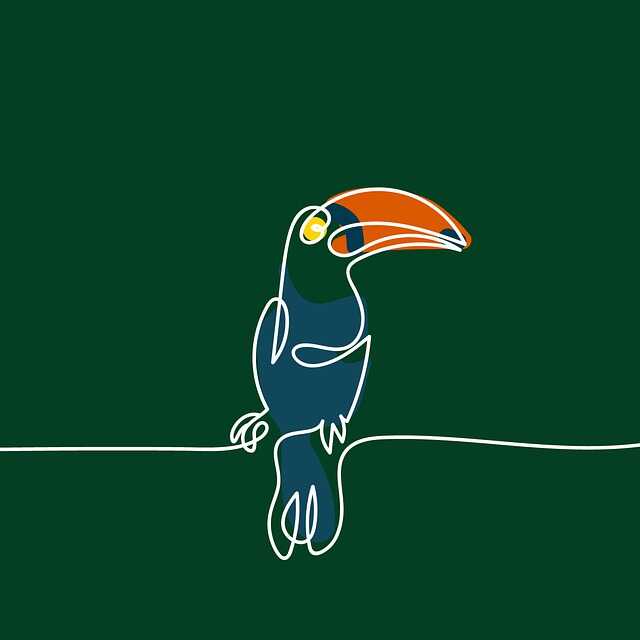1.介绍
Elasticsearch(ES)是一个基于Lucene构建的开源、分布式、RESTful接口的全文搜索引擎。Elasticsearch还是一个分布式文档数据库,其中每个字段均可被索引,而且每个字段的数据均可被搜索,ES能够横向扩展至数以百计的服务器存储以及处理PB级的数据。可以在极短的时间内存储、搜索和分析大量的数据。通常作为具有复杂搜索场景情况下的核心发动机。根据DB-Engines的排名显示,Elasticsearch是最受欢迎的企业搜索引擎。
1.1 集成流程

2.安装
这里使用olivere/elastic,@注意: 下载包的版本需要和ES版本相同,如我们这里使用的ES是7.13.3的版本,那么我们就需要下载olivere/elastic/v7。
go get github.com/olivere/elastic/v7
|
3. 配置
3.1 编辑主配置文件
文件位置:./config.yaml
elastic:
enable: true
url: http://127.0.0.1:9200
sniff: false
healthcheckInterval: 5s
logPre: ES-
|
3.2 新增配置结构体
文件位置: ./config/elastic.go
type elasticConfig struct {
Url string `yaml:"url"`
Sniff bool `yaml:"sniff"`
HealthCheckInterval time.Duration `yaml:"healthCheckInterval"`
LogPre string `yaml:"logPre"`
commonConfig
}
|
3.3 嵌入主配置
编辑文件:./config/app.go
type ServerConfig struct {
...
Elastic elastic `yaml:"elastic"`
}
|
3.4 定义全局变量
编辑文件:./global/global.go
var (
...
GvaElastic *elastic.Client
)
|
4. 集成代码
4.1 集成入口
编辑文件:./main.go
func init() {
...
initialize.InitES()
}
func main() {
...
}
|
4.2 创建客户端
新建文件:./initialize/elastic.go
func InitES() {
elasticConfig := global.GvaConfig.Elastic
if elasticConfig.Enable {
fmt.Printf("elasticConfig: %v\n", elasticConfig)
client, err := elastic.NewClient(
elastic.SetURL(elasticConfig.Url),
elastic.SetSniff(elasticConfig.Sniff),
elastic.SetHealthcheckInterval(elasticConfig.HealthCheckInterval),
elastic.SetErrorLog(global.GvaLogger),
elastic.SetInfoLog(global.GvaLogger),
)
if err != nil {
panic("创建ES客户端错误:" + err.Error())
}
global.GvaElastic = client
}
}
|
5. 测试使用
5.1 创建控制器
新建文件:./api/v1/es_api.go
const indexName = "go-test"
func SearchById(ctx *gin.Context) {
id,_ := ctx.GetQuery("id")
res, err := global.GvaElastic.Get().Index(indexName).Id(id).Do(ctx)
if err != nil {
response.Error(ctx, fmt.Sprintf("查询失败:%s",err))
return
}
response.OkWithData(ctx,res.Source)
}
|
5.2 注册路由
新建文件:./api/v1/es_router.go
func InitESRouter(engine *gin.Engine) {
esGroup := engine.Group("es")
{
esGroup.GET("searchById", v1.SearchById)
}
}
|
5.3 请求返回
curl -XGET http://127.0.0.1:8080/es/searchById?id=5
{"code":0,"msg":"请求成功","data":{"name":"李四","age":22,"birth":"1992-04-25"}}
|