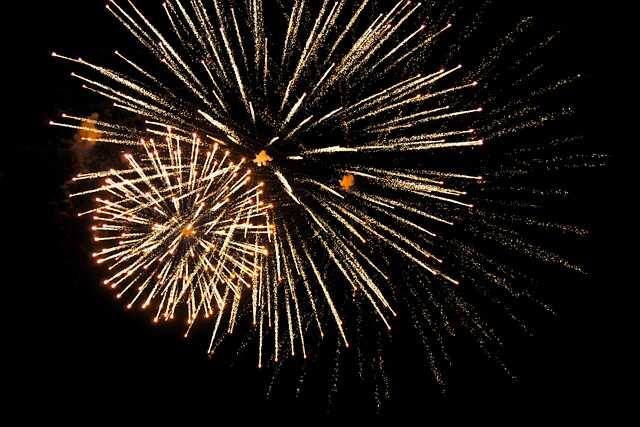func TestInsertList(t *testing.T) {
client, _ := ConnectSingle()
ctx := context.Background()
key := "insertList"
for _, val := range []string{"php", "go"} {
client.LPush(ctx, key, val)
result, _ := client.LRange(ctx, key, 0, -1).Result()
fmt.Printf("LPush 从头部插入【%v】: %v\n", val,result)
}
for _,val := range []string{"张三","李四"} {
client.RPush(ctx, key, val)
result, _ := client.LRange(ctx, key, 0, -1).Result()
fmt.Printf("RPush 从尾部插入【%v】: %v\n", val,result)
}
result, _ := client.LRange(ctx, key, 0, -1).Result()
fmt.Printf("当前列表所有值: %+v\n", result)
client.LInsertBefore(ctx,key,"php","php5.6")
result, _ = client.LRange(ctx, key, 0, -1).Result()
fmt.Printf("在php前插入%v,当前列表所有值: %v\n", "php5.6",result)
client.LInsertAfter(ctx,key,"go","go1.0")
result, _ = client.LRange(ctx, key, 0, -1).Result()
fmt.Printf("在go后插入%v,当前列表所有值: %v\n", "go1.0",result)
}
|