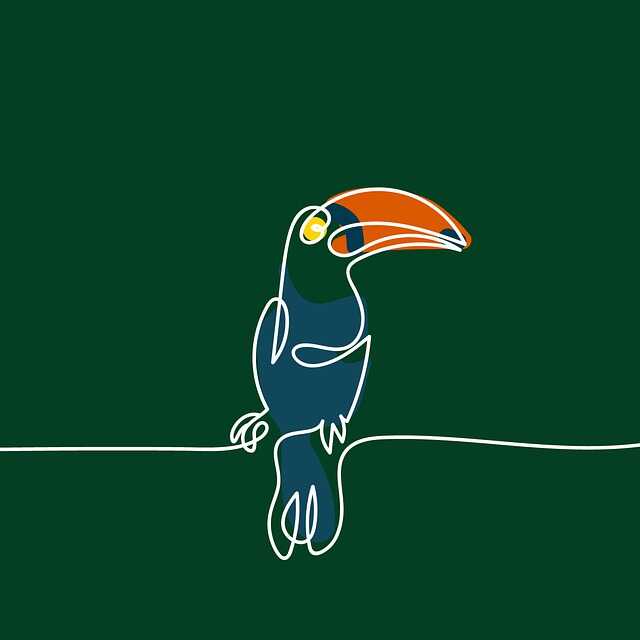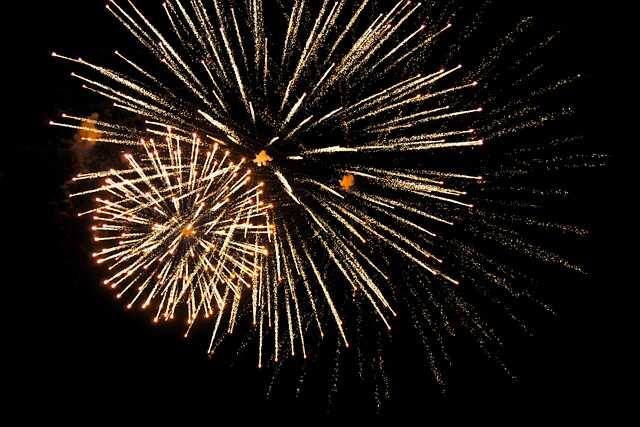1.安装相关软件
1.1 安装tideways-xhprof
a. 编辑.env配置文件
PHP_FPM_INSTALL_XHPROF=true
|
b. 代码脚本
如果使用的是laradock,以下代码会在php-fpm/Dockerfile中,无需编写
ARG INSTALL_XHPROF=false
RUN if [ ${INSTALL_XHPROF} = true ]; then \
if [ $(php -r "echo PHP_MAJOR_VERSION;") = 7 ]; then \
curl -L -o /tmp/xhprof.tar.gz "https://github.com/tideways/php-xhprof-extension/archive/v4.1.7.tar.gz"; \
else \
curl -L -o /tmp/xhprof.tar.gz "https://codeload.github.com/phacility/xhprof/tar.gz/master"; \
fi \
&& mkdir -p xhprof \
&& tar -C xhprof -zxvf /tmp/xhprof.tar.gz --strip 1 \
&& ( \
cd xhprof \
&& phpize \
&& ./configure \
&& make \
&& make install \
) \
&& rm -r xhprof \
&& rm /tmp/xhprof.tar.gz \
;fi
COPY php-fpm/xhprof.ini /usr/local/etc/php/conf.d
RUN if [ ${INSTALL_XHPROF} = false ]; then \
rm /usr/local/etc/php/conf.d/xhprof.ini \
;fi
|
经实践发现,只有v4.1.x版本才能收集到SQL执行详情.
c.安装命令
docker-compose build php-fpm
docker-compose stop php-fpm && docker-compose rm -f php-fpm
docker-compose up -d php-fpm
|
1.2 安装Mogodb
a.启动Mongo
docker-compose up -d mongo
|
b.初始化Mongo
$ mongo
> use xhprof
> db.results.ensureIndex( { 'meta.SERVER.REQUEST_TIME' : -1 } )
> db.results.ensureIndex( { 'profile.main().wt' : -1 } )
> db.results.ensureIndex( { 'profile.main().mu' : -1 } )
> db.results.ensureIndex( { 'profile.main().cpu' : -1 } )
> db.results.ensureIndex( { 'meta.url' : 1 } )
|
1.3 下载xhgui-branch
git clone https://github.com/laynefyc/xhgui-branch.git
|
下载之后,需要进入项目执行composer install
root@55930fd205be:/var/www/xhgui-branch
Loading composer repositories with package information
Installing dependencies (including require-dev) from lock file
Warning: The lock file is not up to date with the latest changes in composer.json. You may be getting outdated dependencies. Run update to update them.
Package operations: 14 installs, 0 updates, 0 removals
- Installing pimple/pimple (v1.1.1): Downloading (100%)
- Installing slim/slim (2.6.3): Downloading (100%)
- Installing slim/views (0.1.3): Downloading (100%)
- Installing twig/twig (v1.33.0): Downloading (100%)
- Installing mongodb/mongodb (1.1.2): Downloading (100%)
- Installing alcaeus/mongo-php-adapter (1.0.10): Downloading (100%)
- Installing phpunit/php-token-stream (1.2.2): Downloading (100%)
- Installing symfony/yaml (v2.8.19): Downloading (100%)
- Installing phpunit/php-text-template (1.2.1): Downloading (100%)
- Installing phpunit/phpunit-mock-objects (1.2.3): Downloading (connecting...)
|
2.配置设置
2.1 设置(xhgui-branch)Nginx站点
添加Nginx配置
server {
listen 80;
server_name php-view.com;
root /var/www/xhgui-branch/webroot;
location / {
index index.php;
if (!-e $request_filename) {
rewrite . /index.php last;
}
}
location ~ \.php$ {
include fastcgi_params;
fastcgi_param SCRIPT_FILENAME $document_root$fastcgi_script_name;
fastcgi_pass php-upstream;
fastcgi_index index.php;
try_files $uri =404;
}
}
|
2.2 修改xhgui-branch配置
配置文件位置xhgui-branch/config/config.default.php
<?php
return array(
...
'extension' => 'tideways_xhprof',
...
'save.handler' => 'mongodb',
'db.host' => 'mongodb://127.0.0.1:27017',
'db.db' => 'xhprof',
...
);
|
3.使用
3.1 修改被监控项目Nginx
如果要监控项目A的性能。需要修改项目A对应的Nginx配置,添加:fastcgi_param "auto_prepend_file=/xxx/xhgui-branch/external/header.php"。
如下示例:
server {
listen 80;
....
location ~ \.php$ {
include fastcgi_params;
fastcgi_param "auto_prepend_file=/xxx/xhgui-branch/external/header.php";
....
}
}
|
3.2 访问
在访问之前需要重启Nginx