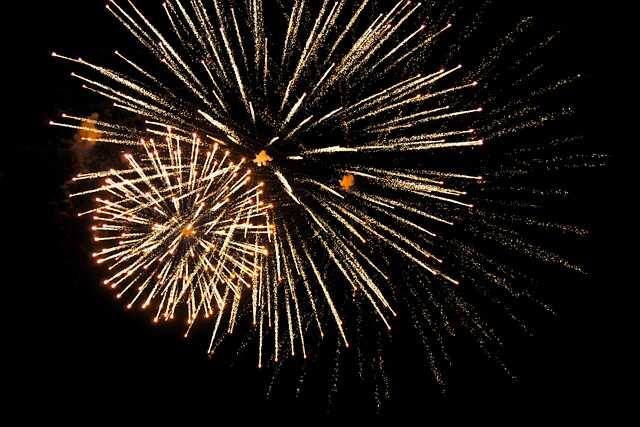1. 介绍
在Python中,装饰器是一种高级语言特性,它可以用于修改现有函数或类的行为,在不改动这个函数的前提下,扩展这个函数的功能。比如计算函数耗时、给函数加缓存等。
2. 内置装饰器
2.1 @classmethod
Python不像其他语言,可以在类中通过关键字声明静态方法,而是通过装饰器@classmethod来实现,具体实例如下:
class Book:
bookName: str = "西游记"
@classmethod
def echoBookName(cls):
print("书名: {} ".format(cls.bookName))
from demo.myClass import Book
if __name__ == '__main__':
Book.echoBookName()
书名: 西游记
|
@注: 带装饰类的方法,会隐式的将类当做第一个参数,传递给方法,调用时无须实例化。
2.2 @staticmethod
@staticmethod也是代表的静态方法,与@classmethod区别是,它和类没有绑定,不能像上个示例一样直接访问类的属性:
class Book:
...
@staticmethod
def echoPrice():
print("书的价格: 32.89 ")
from demo.myClass import Book
if __name__ == '__main__':
Book.echoPrice()
书的价格: 32.89
|
下面演示,尝试访问类属性:
class Book:
...
@staticmethod
def echoBookName2(cls):
print("书名: {} ".format(cls.bookName))
from demo.myClass import Book
if __name__ == '__main__':
Book.echoBookName2()
Traceback (most recent call last):
File "/Users/liuqh/ProjectItem/PythonItem/fast-use-ai/test/localTest.py", line 47, in <module>
Book.echoBookName2()
TypeError: Book.echoBookName2() missing 1 required positional argument: 'cls'
|
2.3 @property
这个装饰器的功能,可以让我们像访问类属性一样,访问方法。比如访问stu.info(),可以写成stu.info,而不用带括号。如下示例:
class Student:
name: str = ""
age: int = 18
def __init__(self, name: str, age: int):
self.name = name
self.age = age
@property
def info(self):
return "Student name:{} age:{}".format(self.name, self.age)
from demo.myClass import Student
if __name__ == '__main__':
stu = Student("张三", 20)
print("stu.info: ", stu.info)
stu.info: Student name:张三 age:20
|
@property也可以和deleter、getter、setter结合一起使用,下面是示例是和setter结合,对私有属性的封装;
class Account:
__money: float = 0.00
@property
def money(self):
return self.__money
@money.setter
def money(self, money: float):
self.__money = money
from demo.myClass import Account
if __name__ == '__main__':
a = Account()
print("设置前-金额: ", a.money)
a.money = 100.99
print("设置后-金额: ", a.money)
设置前-金额: 0.0
设置后-金额: 100.99
Traceback (most recent call last):
File "/Users/liuqh/ProjectItem/PythonItem/fast-use-ai/test/localTest.py", line 50, in <module>
a.money = 100.99
^^^^^^^
AttributeError: property 'money' of 'Account' object has no setter
|
2.4 @wrapper
当使用装饰器之后,原函数的一些信息会被装饰器函数覆盖,为了解决这类问题,可以使用@wrapper来修复这个问题,@wrapper在模块functools下,用之前先导入.
不使用@wrapper示例:
def wrapperDemo(func):
def execFunc(*args, **kw):
res = func(*args, **kw)
return res
return execFunc
@wrapperDemo
def test():
print("test func run ok")
if __name__ == '__main__':
print("执行函数名称: ", test.__name__)
执行函数名称: execFunc
|
通过上面示例可以看出,虽然我们打印的是test.__name__,希望输出的是test,结果却是:execFunc
使用@wrapper示例:
只需要改写装饰器函数,加上@functools.wraps(func)
import functools
def noWrapper(func):
@functools.wraps(func)
def execFunc(*args, **kw):
res = func(*args, **kw)
return res
return execFunc
...
执行函数名称: test
|
3. 自定义装饰器(无参)
3.1 定义语法
def 装饰器名称(func):
@functools.wraps(func)
def tmpFunc(*args, **kw):
res = func(*args, **kw)
return res
return tmpFunc
|
3.2 使用示例
def useTime(func):
@functools.wraps(func)
def execFunc(*args, **kw):
beginTime = time.time()
print("函数执行前: ", beginTime)
res = func(*args, **kw)
ut = time.time() - beginTime
print("函数耗时: %s 秒" % int(ut))
return res
return execFunc
@useTime
def test():
time.sleep(3)
print("test func run ok")
if __name__ == '__main__':
test()
函数执行前: 1692287796.785186
test func run ok
函数耗时: 3 秒
|
4.自定义装饰器(有参)
4.1 定义语法
def 装饰器名称(arg):
def tmpfunc(func):
@functools.wraps(func)
def execFunc(*args, **kw):
res = func(*args, **kw)
return newRes
return execFunc
return tmpfunc
|
4.2 使用示例
def haveArgs(arg):
def tmp(func):
@functools.wraps(func)
def execFunc(*args, **kw):
res = func(*args, **kw)
newRes = "arg:{} | {}".format(arg, res)
return newRes
return execFunc
return tmp
@haveArgs("hello world")
def test():
return "test func run ok"
if __name__ == '__main__':
r = test()
print("r: ", r)
r: arg:hello world | test func run ok
|
5. 自定义类装饰器
import functools
class Cache:
@classmethod
def setCache(cls, cacheKey):
def tmpFunc(func):
@functools.wraps(func)
def do(*args, **kw):
res = func(*args, **kw)
print("设置缓存>>>> key:{} value:{}".format(cacheKey, res))
return res
return do
return tmpFunc
from demo.cacheClass import Cache
@Cache.setCache(cacheKey="add_key_compute")
def compute(a: int, b: int) -> int:
return a + b
if __name__ == '__main__':
r = compute(1, 9)
print("r: ", r)
设置缓存>>>> key:add_key_compute value:10
r: 10
|